Technology︰為中文字體檔瘦身
Home » Technology 資訊科技 » Technology︰為中文字體檔瘦身
預計閱讀時間︰5 分鐘
在開發網頁的過程中,尤其是希望用到特別的中文字體時,由於中文字體檔案動輒有數十 MB 大小,下載需要一點時間。因此通常都會以圖片代替文字。用圖片代替文字的短處是無法把文字拷貝、只有單一尺寸、修改起來麻煩…等。究竟有沒有其他方法?
準備
如果能把用不著的文字從字體檔中刪除,檔案體積將會縮小,變成適合在網頁中加載。在 Node.js 中有一個名為「fontmin」的模組可以滿足到這個需求。在 Terminal 輸入:
npm install fontmin gulp-rename fs
它會安裝程式所需要的模組。
程式
//----------------------------------------------------------------------------------------
// Font File Minifier
//----------------------------------------------------------------------------------------
// Written by : Alvin LAU
// Copyright Fimmick Limited, 2019. All rights reserved.
//----------------------------------------------------------------------------------------
// Require modules
var _GULPRENAME = require("gulp-rename");
var _FONTMIN = require("fontmin");
var _FS = require("fs");
//----------------------------------------------------------------------------------------
// Global variables
var _now = new Date();
var year = _now.getFullYear().toString();
var month = _now.getMonth().toString();
var date = _now.getDate().toString();
var hours = _now.getHours().toString();
var minutes = _now.getMinutes().toString();
var seconds = _now.getSeconds().toString();
month = (month.length === 2) ? month : "0"+month;
date = (date.length === 2) ? date : "0"+date;
hours = (hours.length === 2) ? hours : "0"+hours;
minutes = (minutes.length === 2) ? minutes : "0"+minutes;
seconds = (seconds.length === 2) ? seconds : "0"+seconds;
//========================================================================================
// Program start
console.log("\n##----------------------------------------------------------");
console.log("## Font File Minifier");
console.log("## Written by Alvin LAU");
console.log("## Copyright Fimmick Limited, 2019. All rights reserved.");
console.log("##----------------------------------------------------------\n");
//----------------------------------------------------------------------------------------
// Reading parameters
var argu = process.argv.slice(2);
var inputFontFilename = "NotoSansTC-Medium.ttf";
var arguGlyphs = "";
for (var i=0; i<argu.length; i++) {
switch (argu[i]) {
case "-f":
case "--font": {
inputFontFilename = argu[i+1];
} break;
case "-g":
case "--glyphs": {
arguGlyphs = argu[i+1];
} break;
}
}
if (arguGlyphs == "") {
// No glyphs provided, show instruction
console.log("Usage:");
console.log(" node fontminifier.js -g <characters> -f <fontfile>\n");
console.log("Options:");
console.log(" --glyphs");
console.log(" -g = Characters that you want to keep in font file.\n");
console.log(" --font");
console.log(" -f = Font source filename in TTF format with extension\n");
console.log("Example:");
console.log(" node fontminifier.js -g 0123456789 -f Arial.ttf\n");
process.exit(1);
}
//----------------------------------------------------------------------------------------
// Main process
console.log("Input font file: "+inputFontFilename);
console.log("Glyphs to be keep: "+arguGlyphs);
// Font file name
var fontFilename = inputFontFilename.split(".");
var outputFilename = fontFilename[0]+"_"+year+month+date+hours+minutes+seconds+".ttf";
// Set the files to be optimized
var fontPath = "./"+inputFontFilename;
// Set the destination folder to where your files will be written
var outputPath = "./";
// Check if font file is exists.
if (_FS.existsSync(fontPath) == false) {
// If do not exists then will stop the process
console.error("### Font file not found...\n");
process.exit(1);
}
// Set up by fontmin
var fontmin = new _FONTMIN()
.use(_GULPRENAME(outputFilename))
.src(fontPath)
.dest(outputPath);
if (arguGlyphs != "") {
console.log("\nProcessing...");
fontmin.use(_FONTMIN.glyph({
text: arguGlyphs,
hinting: false
}));
}
// Start minifying font with the given settings.
fontmin.run(function(err, files) {
if (err) {
console.error("### Something went wrong...\n");
throw err;
}
console.log("Minify done: "+outputPath+outputFilename+"\n");
process.exit(0);
});
解說
讓我們來了解程式的運作。
// Require modules
var _GULPRENAME = require("gulp-rename");
var _FONTMIN = require("fontmin");
var _FS = require("fs");
程式最開端是載入三個需要的模組。「gulp-rename」是用於更改檔案名稱;「fontmin」是字體瘦身的核心;「fs」主
要是檔案相關的處理。
// Global variables
var _now = new Date();
var year = _now.getFullYear().toString();
var month = _now.getMonth().toString();
var date = _now.getDate().toString();
var hours = _now.getHours().toString();
var minutes = _now.getMinutes().toString();
var seconds = _now.getSeconds().toString();
month = (month.length === 2) ? month : "0"+month;
date = (date.length === 2) ? date : "0"+date;
hours = (hours.length === 2) ? hours : "0"+hours;
minutes = (minutes.length === 2) ? minutes : "0"+minutes;
seconds = (seconds.length === 2) ? seconds : "0"+seconds;
向系統取得當刻的時間,並把數值分別設定在對應的變量中。
var argu = process.argv.slice(2);
var inputFontFilename = "NotoSansTC-Medium.ttf";
var arguGlyphs = "";
for (var i=0; i<argu.length; i++) {
switch (argu[i]) {
case "-f":
case "--font": {
inputFontFilename = argu[i+1];
} break;
case "-g":
case "--glyphs": {
arguGlyphs = argu[i+1];
} break;
}
}
if (arguGlyphs == "") {
// No glyphs provided, show instruction
console.log("Usage:");
console.log(" node fontminifier.js -g <characters> -f <fontfile>\n");
console.log("Options:");
console.log(" --glyphs");
console.log(" -g = Characters that you want to keep in font file.\n");
console.log(" --font");
console.log(" -f = Font source filename in TTF format with extension\n");
console.log("Example:");
console.log(" node fontminifier.js -g 0123456789 -f Arial.ttf\n");
process.exit(1);
}
這段是讀取參數,如果是「-f」或「–font」就把數值儲存在「inputFontFilename」;如果是「-g」或「–glyphs」就把數值儲存在「arguGlyphs」。當沒有指定字體檔名時,會使用預設的「NotoSansTC-Medium.ttf」字體檔案。
由於這是一個瘦身程式,如果沒有指定保留哪些字元時,運作便會變得沒有意義,因此程式會停止執行。也有可能是用戶不清楚使用方法,所以同時會顯示使用說明。
// Main process
console.log("Input font file: "+inputFontFilename);
console.log("Glyphs to be keep: "+arguGlyphs);
// Font file name
var fontFilename = inputFontFilename.split(".");
var outputFilename = fontFilename[0]+"_"+year+month+date+hours+minutes+seconds+".ttf";
// Set the files to be optimized
var fontPath = "./"+inputFontFilename;
// Set the destination folder to where your files will be written
var outputPath = "./";
// Check if font file is exists.
if (_FS.existsSync(fontPath) == false) {
// If do not exists then will stop the process
console.error("### Font file not found...\n");
process.exit(1);
}
接下來是依照參數數值去準備好輸入路徑、輸出路徑、路徑檔名。同時也會檢查指定的字體檔案是否存在。沒有字體檔案會甚麼也做不來,這時就需要顯示錯誤訊息。
// Set up by fontmin
var fontmin = new _FONTMIN()
.use(_GULPRENAME(outputFilename))
.src(fontPath)
.dest(outputPath);
if (arguGlyphs != "") {
console.log("\nProcessing...");
fontmin.use(_FONTMIN.glyph({
text: arguGlyphs,
hinting: false
}));
}
一切就緒,現在要建立核心模組,並把準備好的數值通知模組。
// Start minifying font with the given settings.
fontmin.run(function(err, files) {
if (err) {
console.error("### Something went wrong...\n");
throw err;
}
console.log("Minify done: "+outputPath+outputFilename+"\n");
process.exit(0);
});
最後就是執行瘦身動作。如果當中出現錯誤時,就顯示錯誤訊息。成功的話則顯示輸出檔名。要執行程式,在「Terminal」輸入:
node fontminifier.js -g 0123456789 -f phosphate.ttf
「-g」參數後面的是要保留的文字。「-f」參數後面的是輸入的字體檔案名稱;程式會在檔案名稱後加入當刻時間,作為
輸出的字體檔案名稱。留意:程式只支援 TTF 格式,TTC, OTF,…等是不支持。這段指令的意思是讀取
「phosphate.ttf」字體檔,只保留「0123456789」字符,其他的都刪除掉。完成後會有一個類似
「phosphate_YYYYMMDDHHIISS.ttf」的檔案出現;它就是瘦身後的字體檔案。
相關文章



Technology:如何用 NLP 從數據中找到改善招聘廣告效果的方法
IT 的招聘工作實在很不容易,經常遇到求職者少的問題。明明在相同地區、相同職位、相同工資,但有些公司的成效都比其他好得多。我們利用了數據收集及 NLP 語意分析,分別在台灣及香港加以印證,達到原來三倍的績效!